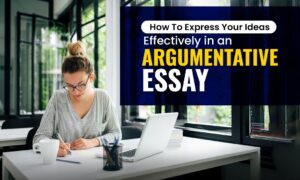Removing the background from a picture without losing quality can often be difficult, as it requires special skills and makes use of various editing tools. However, if you don’t have a professional service available, there are some tips and tricks that you can use to remove the background from a picture without losing quality.
This guide will help you understand how to use DIY background removal techniques and provides step-by-step instructions on how to do it.
Benefits of Background Removal

Source: pinterest.com
Background removal can be an effective way to make objects in an image stand out, or to create a professional-looking image that can be used for a variety of different purposes. With the right tools and techniques, it is possible to remove the background from a picture without losing any image quality.
It can provide many potential benefits including:
- A cleaner, more professional visual look
- A more consistent feel across different images when using certain design elements
- The ability to emphasize specific objects or features within an image
- The ability to keep the focus on relevant content within an image by removing distracting visuals
- The option to quickly and easily create branded images with consistent color schemes for marketing and promotional materials
- The ability to create composite images with separate elements that appear as if they were originally combined in one photo
Different Techniques
There are different methods you can use to remove the background from a picture without losing quality. One simple method is to use an image editor such as Adobe Photoshop or GIMP. Using these, you can create masks or layers and then simply delete the unwanted portion of the image. You can also use other tools such as Pen Tools and Magic Wand, which allow you to select areas of an image and then delete the parts that are not needed.
Another method is to use desktop software applications such as Inkscape and CorelDraw, which have specific features for isolating sections of an image for elimination. By using a combination of selection tools and masking, you can easily crop sections of an image that is not desired and remove them without losing quality.
You can also use online services that automatically detect objects in images and extract them from their backgrounds quickly with minimal effort on your part.
Choosing the Right Method

Source: hotpot.ai
There are several different methods that can be used to remove a background from a picture without compromising its quality.
1. Image Masking
Image masking is the most common method of removing backgrounds from photos or images. It involves selecting the foreground or object of an image and deleting any pixel that is deemed unimportant or unnecessary. This method needs to be done manually, using either polygonal lasso tools, brush selection tools, or magnetic lasso tools in conjunction with color correction and other adjustments.
2. Clipping paths
Clipping paths are similar to image masking except that they involve outlining the foreground object using paths or curves instead of manually deleting pixels. This allows for better precision in quickly and precisely removing backgrounds without affecting any part of the object itself. Finally, clipping paths can be combined with techniques like alpha channel masking for creating complex cutouts that preserve shadows and other intricate details of an image’s subject matter.
3. Alpha channel masking
Alpha channel masking involves isolating a portion of an image with transparency by manually creating accurate selections around its edges. This technique is commonly used to create cutouts for products where intricate details need to be preserved and isolated from their backgrounds in order to avoid any distortion when enlarging them for print applications. Additionally, this technique is great for creating die-cut shapes like logos for branding purposes as well as shadow-casting objects such as logos on top of different background images.
Tips for Removing Backgrounds Without Losing Quality
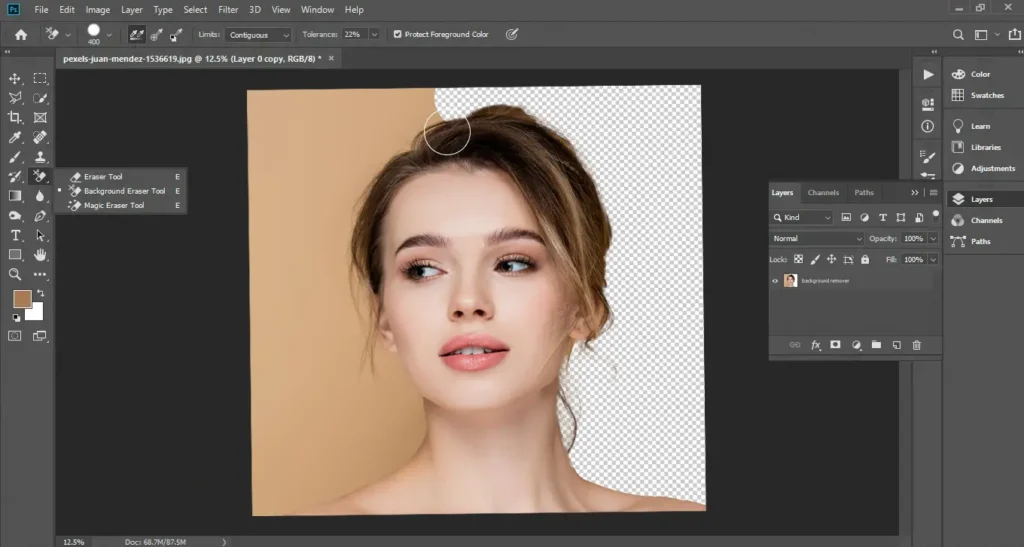
Source: fotor.com
The process is not always easy, and it often requires specialized software and know-how. Here are a few tips for removing backgrounds without losing quality:
- Use layers: Utilizing layers when editing images is essential for ensuring that you have control over numerous aspects of the editing process – including background removal. Breaking down your image into different layers is highly recommended if you need to retain as much quality as possible in order to produce professional-looking results.
- Work with smaller areas of the image: If your picture has a particularly complex background, it may be easier on your processor if you break the picture down into smaller areas and edit them one at a time. This will help ensure that the necessary detail of the main subject won’t get “washed out” when you remove more intricate parts of the background; like trees, grass, and shadows – all of which can be harder to work with in larger chunks of an image.
- Find suitable tools and techniques: Professional editors know what tools are necessary for different types of background removal tasks which makes them incredibly efficient at it. For example, refining edges may work better with certain tools versus manually erasing parts around it which works better for other scenarios. Familiarizing yourself with multiple techniques will make you much better suited to stave off poor-quality results due to lost details during background removal.
Troubleshooting Common Issues
When using photo editing software to remove the background from an image, users may encounter a variety of issues that can produce undesired results. Common pitfalls that lead to a loss in quality when attempting to remove a background include:
- Incorrectly adjusting settings within the photo editing tool ─ Improperly setting levels and curves, as well as brightness and contrast values, can lead to a loss of quality in the edited image.
- Creating an excess amount of hard edges ─ Painting along hard edges denoting the foreground image such as a subject’s hair or features can cause jagged lines along these edges once the background is removed.
- Using low-resolution source images ─ Attempting to remove the background from an image with basic resolution will create subpar results with noticeable pixelation on the resulting file.
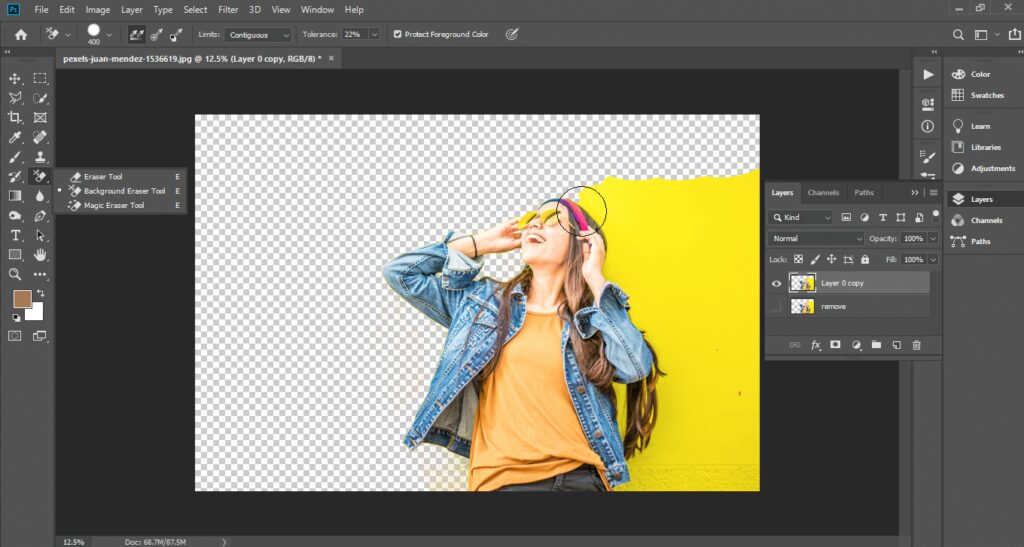
Source: lightroom-photoshop-tutorials.com
Conclusion
When removing the background from an image, it is important to choose the right method and settings to preserve its quality. A combination of the right software, tools, and settings can help you achieve a high-quality image without losing any of its original quality.
There are several popular methods available today that can help you remove backgrounds efficiently while keeping the image in its full resolution.
Always preview images before saving them and read up on how specific software will affect quality when editing images. With proper technique, anyone can effectively remove backgrounds from photos without sacrificing too much quality for their project.