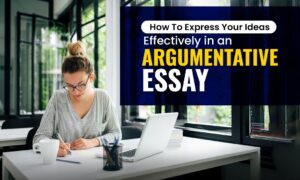Traveling is a great way to relax, have fun, and of course, take many great travel photos. But what do you need for this? First, you should choose a suitable location.
For example, pick up a car hire at Newquay Airport with the help of Rental24.co.uk and get inspired by the scenic Cornwall’s coastline. It’s very convenient to hire a car on your trip, especially if you like to photograph. With a hire car, you will find even more dramatic landscapes. Plus, you can stop along the way if you find a good angle to take a picture. All this makes a hire car the best choice for your trip wherever you go.
However, finding a good location is only half the battle. You also need to bring a smartphone with a high-quality camera and some essential apps. They will help you create beautiful pictures that will get hundreds of likes and comments on social networks!
1. VSCO

Source: pixabay.com
The app started out as a great alternative to Instagram with its all too typical filters. It has a user-friendly interface that allows you to master all the features in a couple of days. Thus, with VSCO you will be able to quickly and thoroughly work out all aspects of image correction.
For example, you can change exposure, contrast, crop the picture, tilt it diagonally, vertically, change position, add sharpness, transparency, or saturation, remove or add shadows, color temperature, correct skin tone, or image graininess.
In addition, VSCO allows you to use ready-made templates for automatic color correction. Professionals have already worked on color harmony and curves. So you don’t need to additionally edit photos in Photoshop, but just apply the filter you want. At the same time, the application allows taking photos as well. You can change the settings just like on a standard camera, even adjust the focus.
2. Foodie

staticflickr.com
As you might guess from the name, this is an application for photographing food on your trip. Foodie will help you take beautiful and mouth-watering pictures of your dishes. The application offers more than 30 special filters for color correction with the ability to weaken the effect of each of them.
Also, it helps to choose the best angle for the photo. At the same time, the filters are divided into categories – selfie, food, interior, views, etc. As a result, you will find the appropriate settings much faster.
3. Snapseed

Source: wikimedia.org
This is another favorite app among mobile travel photographers. With a simple design and great photo-editing capabilities, Snapseed is a completely free service. We can say this is almost mobile Photoshop that helps you work with familiar editing functions and individual image options.
The app makes it easy to remove unnecessary details, drown out or saturate color shades, and much more. Also, Snapseed is good for color grading. It offers such settings as sharpness, curves, white balance, color temperature, cropping, etc. At the same time, such options as double exposure, adding text to the photo, and face correction are at your disposal too.
Snapseed is easy to use for professional photographers. However, those who have never used mobile photo editors will also easily learn to work in the application. Such customers can enjoy the automatic correction option, which adjusts the color on its own.
By the way, several filters for photo processing are built into the application by default. They work with the image tone, blur, and grain, and can make it more dramatic.
4. Afterlight

Source: wikimedia.org
It’s a free image-editing app that will be a good companion for any travel photographer. Afterlight takes a holistic approach to photography without watermarking it. With the built-in camera shell, you can take a picture, then process it with numerous tools, and complete the process by saving it to your device or publishing it on social networks.
Image processing functionality offers five categories: manual color correction, color filters, film effect, crop and rotation, frames, and masks. The major feature of Afterlight is easy editing, that is, the picture just becomes better and richer, but not completely different after processing.
Color filters may add noise, texture, or light leaks to your photo. You can also flexibly customize each effect.
5. Adobe Lightroom

Source: ixabay.com
Adobe’s mobile app offers the basic functionality of the desktop version. Lightroom helps you create beautiful photographs on your phone and improve your photo retouching skills. The intuitive tools allow you to crop photos as you like and apply various filter presets. You can either create them yourself or download them. However, choosing the right presets will save you a lot of time.
Other Lightroom options also include working with curves, properties, and color. The basic version is free, but a couple of extra features are available with a monthly subscription. Among them is multi-processing, which allows you to edit several photos at the same time, copy them and apply the selected settings.
6. Unfold
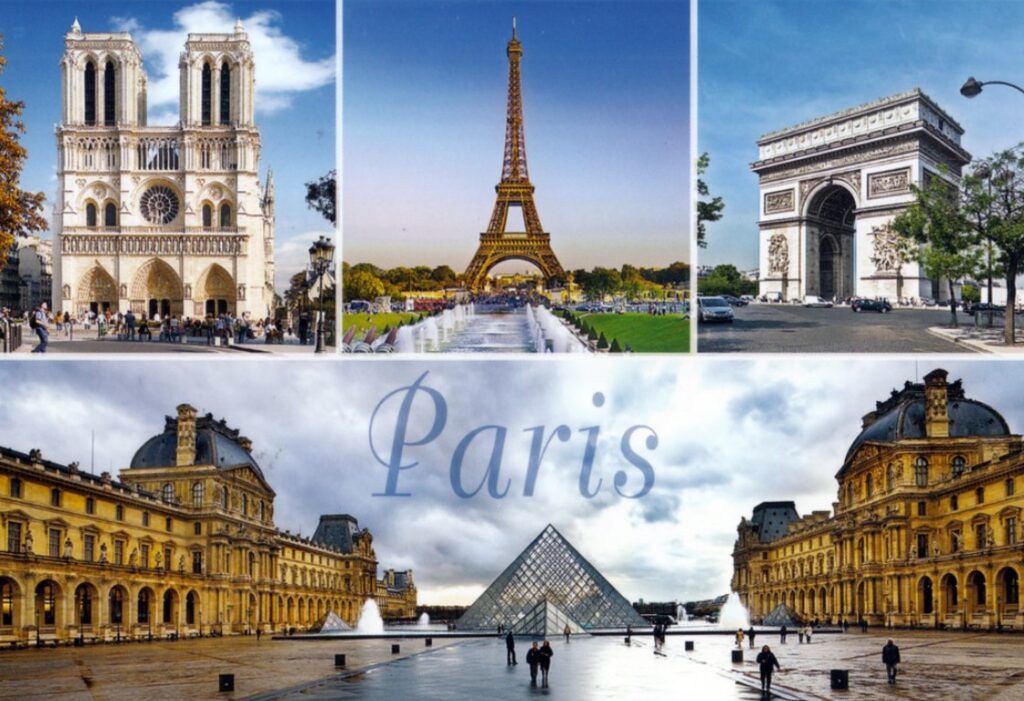
Source: staticflickr.com
Sometimes photographers create collages to make photos more interesting. That’s why applications that provide such features should be at hand.
Unfold offers several free sets of frames and collages. The rest you can add for a fee, or get all the collections in an annual or monthly subscription. At the same time, subscriptions provide additional opportunities, including exclusive releases and designs, over 100 fonts, and early access to collections. When creating collages, Unfold can change the background color, add text and stickers.
You have access to the “Unfold for Brands” subscription as well. It costs a little more, but extra benefits you get include adding your own fonts, logos, and colors, and managing content in the browser.
What’s more, Unfold can create folders to put ready-made collages in order. This allows you not to get confused by the huge number of files stored in the application.
7. Adobe Photoshop Express

Source: pixabay.com
Photoshop is the most common program that comes to mind when you need to process a photo. So Photoshop Express is its younger mobile brother. The application has 23 main filters in the basic functionality, while others open after authorization. It’s also possible to save a set of applied adjustments by creating a custom filter.
Photoshop Express provides an extensive range of free photo effects and editing features, including adding frames and text, enhancing colors, creating collages from photos, and much more. In addition, you can take a photo with the main and front cameras in Photoshop Express. The app doesn’t provide additional settings for shooting, but you can edit it right away.